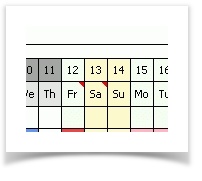| Info | ||
|---|---|---|
|
...
What is TeamCal Pro
...
| Gallery | ||
|---|---|---|
|
TeamCal Pro is a web-based calendar application written in PHP and MySQL. It's purpose is the day-based absence management of project teams and their members.
The goal was to create an optically attractive but also effective representation of a calendar display, showing the presence and absence of each team member. TeamCal Pro supports the customization of holiday types and absence types, thus, its purpose can be altered to any graphical representation of timeline based processes or activities, e.g. a simple project plan or an event management. I have seen many great ideas of how to use TeamCal Pro.
TeamCal Pro is a free open source application. You can use it at no cost in any profit or non-profit environment. However, if you want to utilize TeamCal Pro in a commercial context (like managing your employees' absences) I kindly ask for a donation of 50.00 USD.
Please go to the Home page and use the Donation Form there if you like. Thank You very much!
...
| style | float: left; |
|---|---|
| align | left |
...
| Div | ||
|---|---|---|
| ||
TeamCal Pro is a web-based calendar application written in PHP and MySQL. It's purpose is the day-based absence management of project teams and their members. The goal was to create an optically attractive but also effective representation of a calendar display, showing the presence and absence of each team member. TeamCal Pro supports the customization of holiday types and absence types, thus, its purpose can be altered to any graphical representation of timeline based processes or activities, e.g. a simple project plan or an event management. I have seen many great ideas of how to use TeamCal Pro. TeamCal Pro is a free open source application. You can use it at no cost in any profit or non-profit environment. However, if you want to utilize TeamCal Pro in a commercial context (like managing your employees' absences) I kindly ask for a donation of 50.00 USD. Please go to the Home page and use the Donation Form there if you like. Thank You very much! |
...
| include | tcpro.png |
|---|
Features
TeamCal Pro offers a wide variety of options that you can use to adjust its features to your needs. Those include:
Year Calendar View
| Div | ||||
|---|---|---|---|---|
| ||||
|
...
| align | left |
|---|
Besides of the month-based view you can switch to a year view for each user. In one glance you will see all absences of that user throughout the year. This is very helpful to sew how certain blocks of absences are spread over the year.
Full Edit and Fast Edit
In Full Edit mode you see the whole month for one user with a row for each abesence type. Select all desired absences and apply your settings.
Fast Edit mode allows you to inline-edit single absences directly in the calendar view.
Daynotes
...
You can define notes for each day of the calendar like holidays, events, anniversaries and such. A daynote is indicated by a little red marker in the according cell. Moving the mouse over that cell will reveal the note in form of a pop-up window.
User Groups
Each user can be assigned to a group. The groups can be defined by the administrator. A user can be a simple member of a group or can be the manager of that group granting him certain additional rights.
Absence Types
The administrator can create and configure individual absence types. Besides an icon, a one-letter code and colors he can define thresholds and allowances per absence type.
Absence Type Icons
Each absence type can be assigned an icon. This icon is then displayed in the calendar views instead of it literal representation. TeamCal Pro comes with a variety of icon. Own icons can be uploaded as well.
Declination Management
Based on thresholds of a maximum absence percentage per group the Declination Management will provide approval capabilities to group managers.
Comfortable Menu
TeamCal Pro makes use of the comfortable jsCookMenu. It does not only look nice but it also offers a very convenient way to navigate through the many features of the application.
Statistics
TeamCal Pro offers detailed statistics about abesences and presences. That way managers can get an effective graphical overview.
System Log
TeamCal Pro offers a configurable loggin of system events. Everything that users do, add or change can be viewed in the system history log display.
Permissons
Who can do what in TeamCal Pro is defined by permission schemes. You decide what permissions you want to grant to regular users, managers, directors or administrators - or even the public for that matter
...
Message Center
You can communicate with other users via the message center. Decide whether you want your message to pop up the next time the receiving user logs in or whether you want it to be sent to him via eMail.
Requirements
In order to install and run TeamCal Pro you need:
- a Web Server (e.g. Apache or IIS)
- PHP 4 or higher
- MySQL 4 or higher
- write access to your web server
The download package contains an installation script. Just...:
- unpack the archive to your web server
- direct your browser to that location
Demo
See TeamCal Pro in action. Click here to start the demo. Login as 'mmouse' using 'password' as the password to see TeamCal Pro from a users' point of view. Be the administrator and login as 'admin' using 'root' as the password.