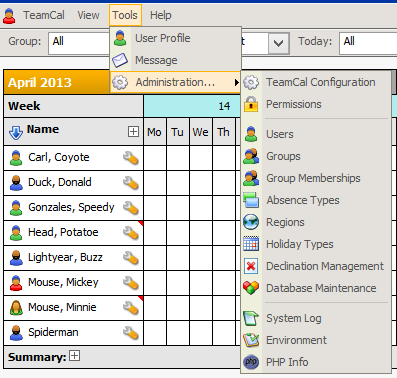| Image: Menu bar, Options bar below it |
| Image: Dropped down Admin menu |
The following menus will be shown in the menu bar based on your privileges:
Menu bar
Icons
- User icon (Shows the logged in user type. A tool tip reveals more information.)
- Announcement icon (Shows when announcements are available.)
TeamCal
- Login (opens the login window)
- Logout (logs you out)
- Register (opens the register window)
...
- Legend (opens the Legend window)
- Help
- User Manual (Browser) (opens the User Manual)
- User Manual (PDF) (opens the User Manual PDF file)
- About TeamCal Pro (opens the About window)
...
Options bar
The options bar shows buttons and selection lists corresponding the page displayed.