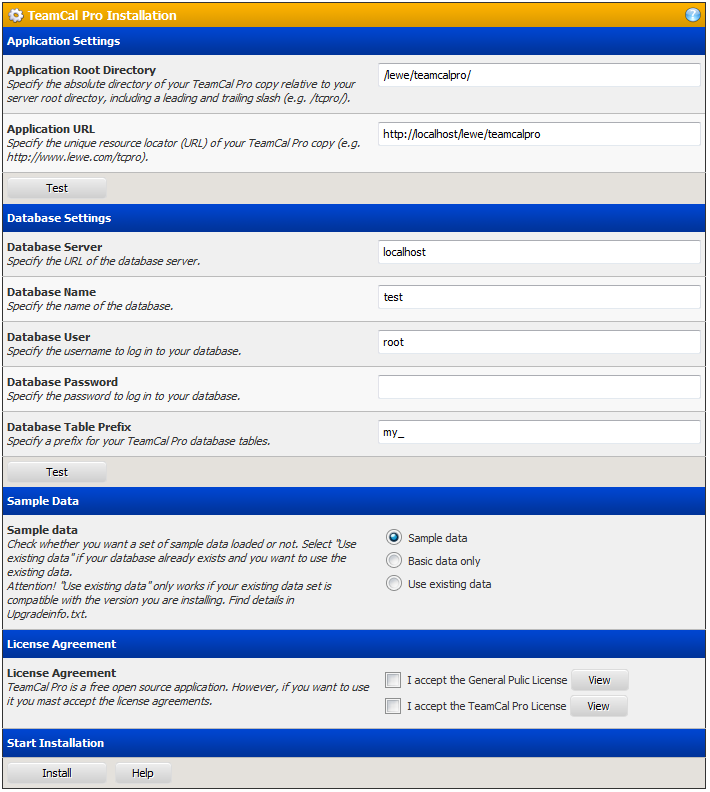Installing TeamCal Pro has been made much easier with version 3.0. An installation script takes away the hassle of manually editing files to set up your individual environment. The recommended basic installation steps are:
...
I have done my best to keep it as straight forward and easy as possible. You techies scroll down to read more details...
Image: Installation screen |
The Installation shows explanations to all entries. You should be able to figure it out quickly. Here are some more hints and examples.
...
The URL to your TeamCal Pro application (like http://wwwtcpro.lewe.com/tcpro) does usually not represent the directory path on your web server where TeamCal Pro resides. You can compare this in the Windows world with the icon "My Documents" pointing to a directory like "C:\Documents and Settings\SomeUsername\My Documents". Your web site resides in a certain and specific directory on the web server. TeamCal Pro needs this information to work properly and to know where certain files can be found.
Let's look at an example. Let's say you have bought web space from a provider. And let's say you have registered the domain "thisismydomain.com". Your URL to your web space will then be "http://www.thisismydomain.com", but the directory on the web server in the provider's data center will be something like "/customers/homepages/12345/htdocs". There is such a directory for each customer. TeamCal Pro needs to know this information.
But don't worry, you don't need to look that up. Let's say you connected to your web space via FTP and copied your local TeamCal Pro directory that you called "tcpro" right in your home directory on the web server. Then, in our example, the fully specified application root directory of TeamCal Pro would be "/customers/homepages/12345/htdocs/tcpro", right? But all you need to enter in the installation page is just the name of the TeamCal Pro folder, followed by a slash. Easy enough? That would be in our case "/tcpro/". When the installation page starts TeamCal Pro will already display the directory name it seems that your installation resides in.
You can use the [Test] button to see if your entries make sense to TeamCal Pro.
...