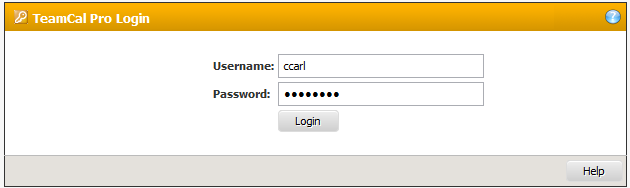- style
Login
| Image: Login page |
Use the login page to login to TeamCal Pro. A username and a password must be supplied.
Buttons
| Login |
|---|
will attempt the login with the given credentials. If successful, either the announcement page, home page or calendar page will display. A login status text will be displayed in the status bar of the main page.
The login is not successful in the following cases (the dialog will stay open and display an according error message):
- No username and/or password was omitted
- The account was locked by the administrator
- The account is on hold due to too many bad login attempts
- The password was incorrect
| Help |
|---|
will display this section of this manual.
Bad Logins, Grace Period
TeamCal Pro can be configured to trace bad logins and to put the login of an account on hold once a certain amount of bad login attempts is reached. The account will be put on hold for a certain period of time (grace period, default is 120 seconds). If the user tries to login within his grace period an error message will be displayed also showing the remaining grace time in second.
The default amount of bad logins before the account is put on hold is 5 but may have been changed by the administrator. The error message will reveal that amount. The default grace period is 120 seconds but may have been changed by the administrator. The error message will reveal the remaining seconds.