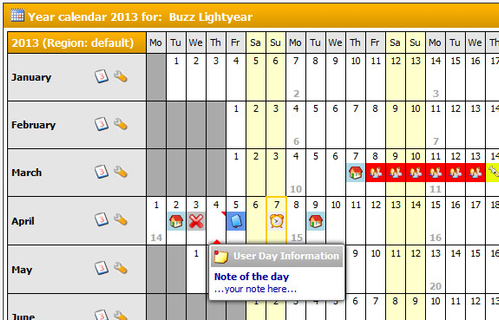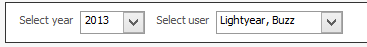- style
Year Calendar
| Image: Year calendar view |
After selecting 'Year Calendar' from the 'View' menu, the display defaults to the current year for the user currently logged in. If the user 'admin' is logged in the first user (alphabetically by last name) is displayed. The display itself offers many features you already know from the monthly view. You will find popup menus for day notes and user notes, you will find icons to edit each month's holidays and the calendar of each month for the selected user. The current day (if the current year is displayed) will be marked with the 'today border color' set in the configuration of TeamCal Pro. Also, each Monday shows the calendar week number of that week in the year at the bottom of the cell.
Based on your user account's authorization you can select other years and users in the menu bar of the year calendar page:
| Image: Year and user select box in year calendar view |