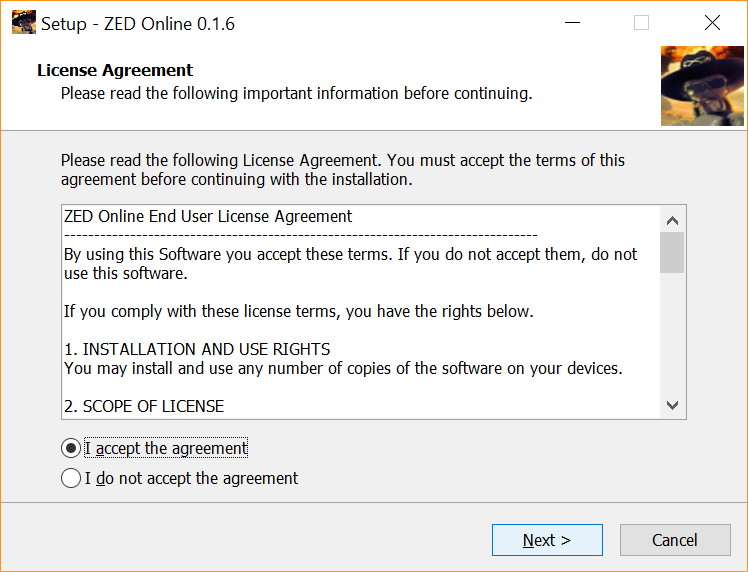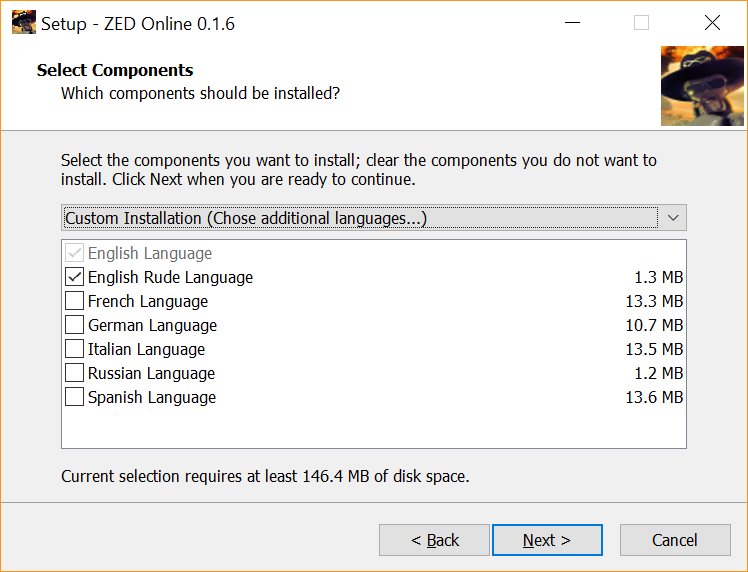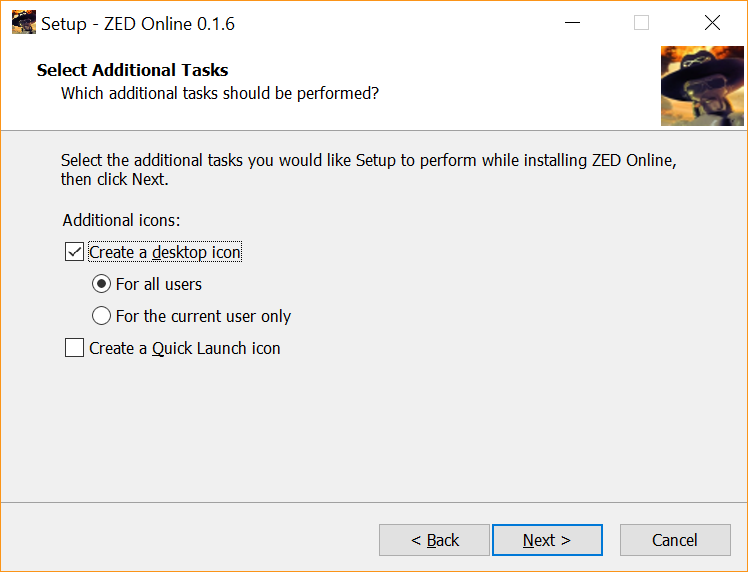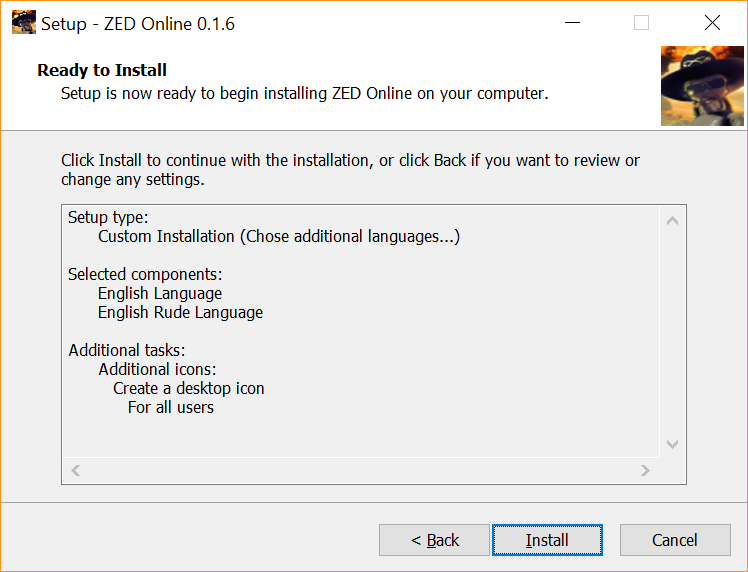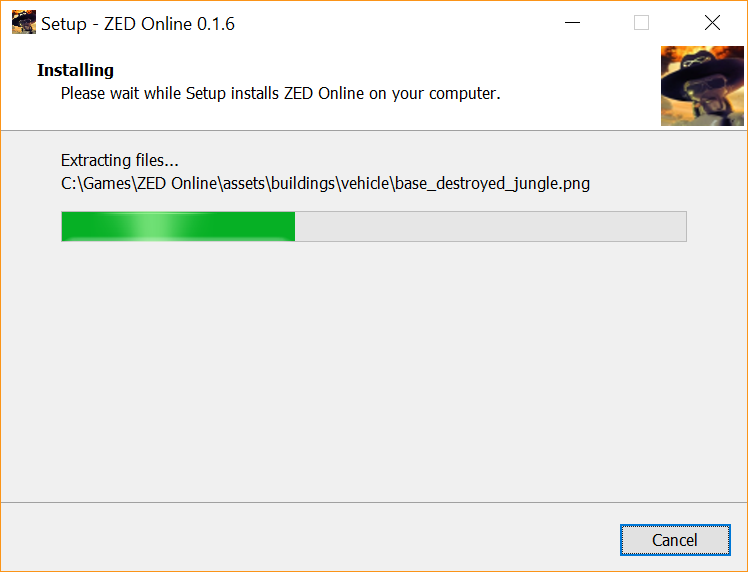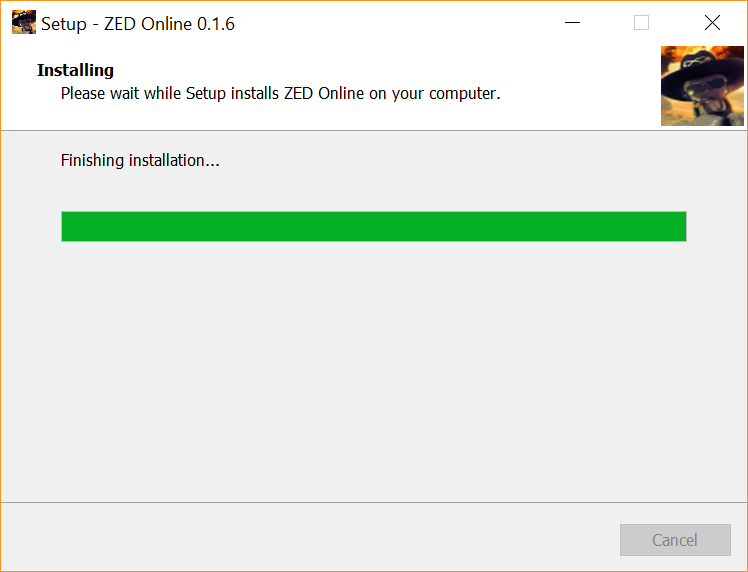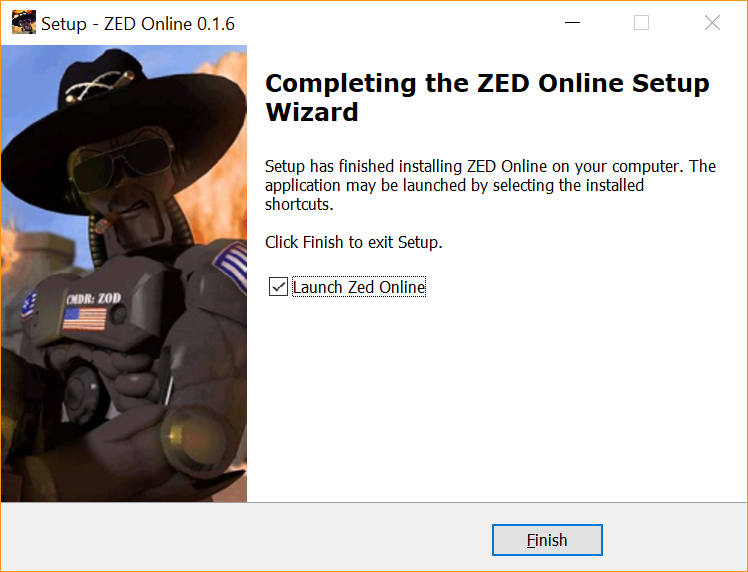/
Download and Installation
Download and Installation
Download
Download the Windows installer for Zed Online from the ZZone:
https://zzone.lewe.com/zed-online-game/
Setup
Run the downloaded setup.
Accept the License Agreement and click NEXT
Select any additional language you would like to install. This will install sound filed and video files (where available) for that language.
Click NEXT
Select your icons to install and click NEXT
Confirm your choices by clicking INSTALL
Wait until the setup finishes. Be a little patient for the last step saying "Finishing istallation...". This will create a cache of the most commonly used files to make the game start faster.
Select "Launch Zed Online" if you like to get right to it. Then click FINISH
, multiple selections available,
Related content
Launch Panel
Launch Panel
More like this
Zed-Online
Zed-Online
More like this
Advanced Configuration
Advanced Configuration
More like this
Language
Language
More like this
Change Log
Change Log
More like this
Control style
Control style
More like this