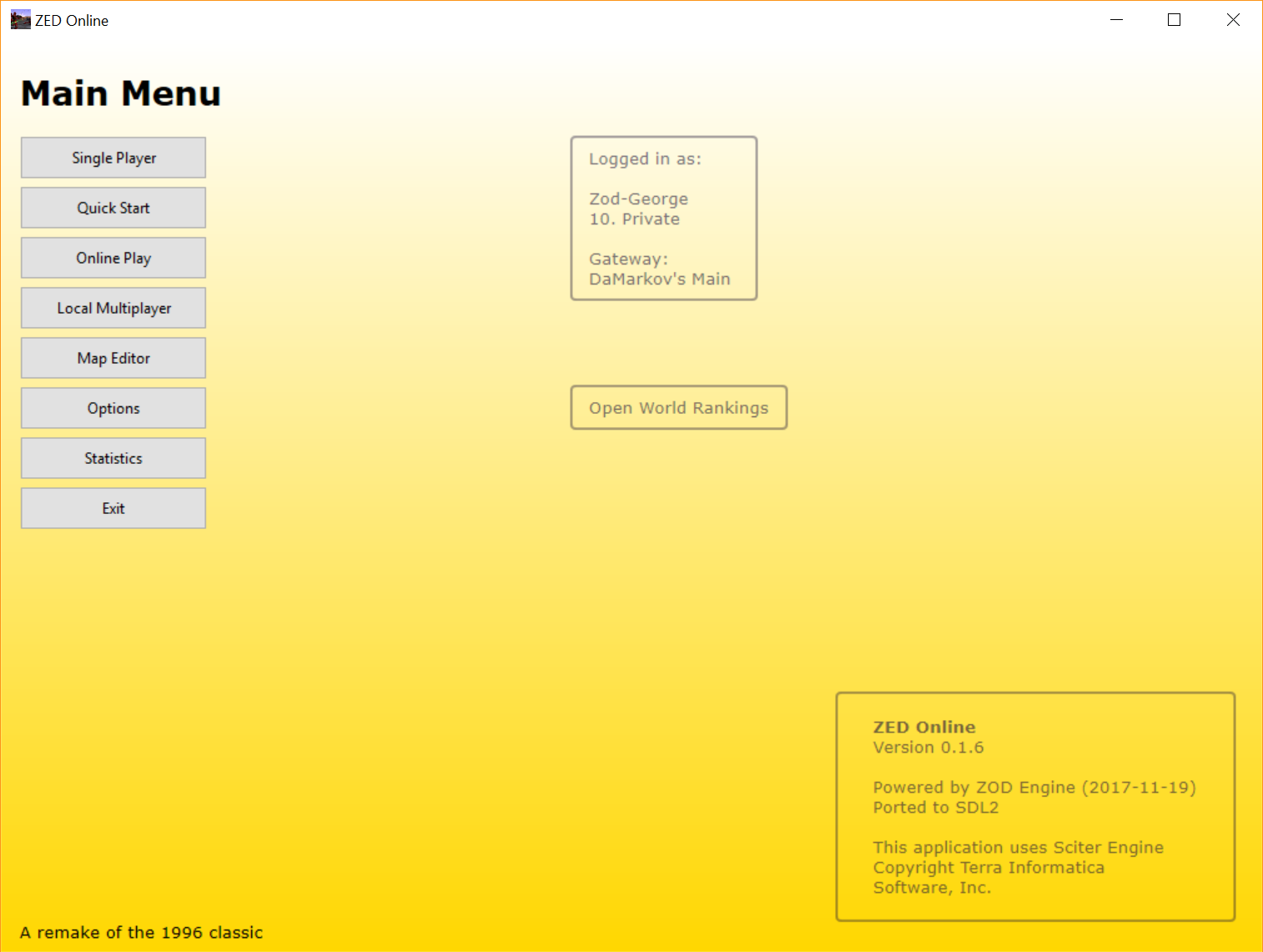Launch Panel
The Launch Panel
The Launch Panel is your control center of the game.
From here you can create your player account, start a game and set several other options.
Options
Upon the first start of the game it is recommended to adjust the options for your environment.
Language
Do change the language close the game, open "ZED Online Updater.exe" choose the languages you would like to install, click on start download. After installation the game should start automatically. Select your desired language in the options menu and click on "Save options". Notice that now all elements have a translations. Certain UI elements may stay in English.
Cut Scenes
To install the cutscenes open "ZED Online Updater.exe" select fullmotion cinema and start the download. After installation go into the options menu to select the cutscenes you would like to see.
Control Style
You have several chioces for the controls you wanna use. See details here: